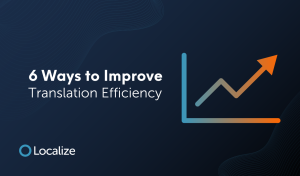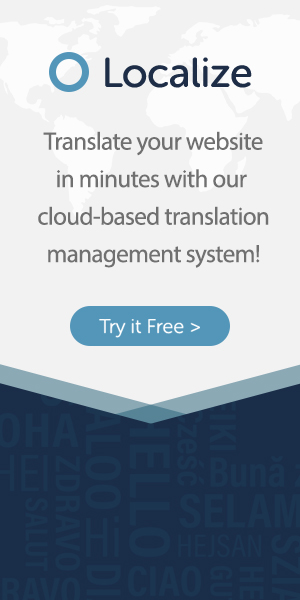The popularity of voice search is growing each year as better technologies and UIs are being developed. Where touch screens were once all the rage a few years ago, their appeal is already fading as more people prefer to talk to their smart devices instead. Voice recognition is not only convenient for the general population but also for the differently-abled who might be visually or impaired or have difficulty with muscle coordination.
The popularity of the voice search function in mobile apps is only going to grow as the Internet of Things, and other smart technologies become a part of our lives. To keep up with the times, app developers have to learn to integrate voice recognition and voice search into their apps. It is also important to develop a voice search function that caters to a universal audience.
The Benefits Of A Voice Search In Apps
- Voice searches are more convenient for people because speech is our basic form of communication. For many people, it is easier to voice their thoughts than to type them. For this reason, when given a choice to use voice over text, the trend is moving in favor of voice.
- Visually disabled people and people who have difficulty using a touchscreen for different reasons, find a voice search easier to use. For that matter, even people without these disabilities might find themselves in a situation where a hands-free search option suits them better.
- As the popularity of voice searches grows, more and more websites are being optimized to match voice commands rather than text.
With the new trend favoring voice-over text, those apps that don’t integrate a voice search and voice recognition option will start to lose out to those that do.
So, How Do You Get A Voice Search Right?
When integrating the voice search function into apps, developers need to understand the different nuances of the different communities who will use the app. Here are a few areas where app developers should focus to give the best user experience of a voice search:
Accent recognition: Voice searches should be developed in a way that they can recognize English spoken in a variety of accents and not just one. Alternatively, the voice function can come with options that allow you to pick your region so that the recognition software matches the speech style of that region.
Language options: Voice searches should come with different language options. Every app that targets a universal audience should have multiple language options. For example, in Japan users should be able to talk to their devices in Japanese, while in Germany users can use German without a problem. The more refined the language options are and the better developed they are to recognize phrases in different languages, will give apps an edge over others.
Improved UI: A User Interface (UI) that is easy to use and operate is always preferred over one that it takes time to understand. One of Google’s many plus points is how easy it is to use. You either just type what you want in the search bar or tap the mic to speak. If Google had complicated their search process with OTPs, “Captchas,” location settings, or other time-consuming procedures, for every search, their popularity would have died off years ago. The key is to keep things as simple as possible.
What should be done?
As a company or app, you should consider jumping on the voice search/recognition train before it leaves the station. Apps that don’t keep up with the times will get left behind. Localize can help you improve your voice search by refining it for a universal audience.
Why use Localize?
At Localize we understand that you already have enough to do when it comes to developing the best app possible. We can help take some of the work off you by shaping your voice search function to suit a wider audience.